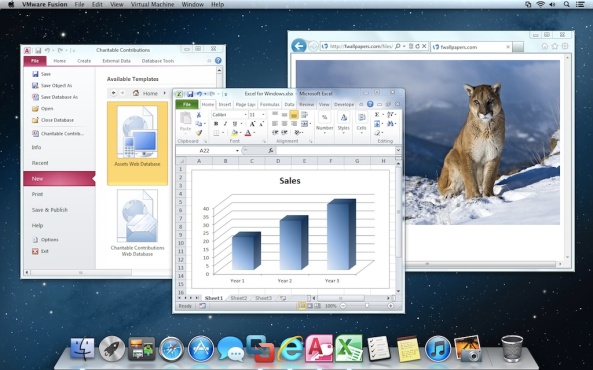Running Windows applications on your Mac.
I perfer using VMware Fusion® 5 then boot camp. VMware creates a virtual computer on your Mac that your can install windows or any other OS you want. run full screen or as a window. VMware Fusion offers several features that I prefer rather than using the boot camp method for several reasons:
- I can run any windows application quickly while still using any of my Mac application.
- I can run a Windows aplication as a Mac application. The virtual machine hides leaving only the windows application I want to run.
Launch Windows programs directly from the Dock, Spotlight or Launchpad and view them in Exposé, Spaces and Mission Control as if they were Mac applications. Easily interact with Windows programs using Mac shortcuts and intuitive gestures.
- I don’t have to reboot.
- You can create images of the windows machine and restore back to this point at any time. You can have several restore points for testing.
- You can copy and paste from your Mac to the Windows machine.
I have been using VMware Fusion® 5.since it was version 3 with no issues. Everything works great and you can start and stop the virtual windows machine in a few seconds on your Mac Air.
To keep your Windows programs separate from your Mac environment, run Windows in single window view.
For a fully integrated experience, run Windows in Unity to run Windows programs without seeing Windows.
You can get it for a 30 day free trial before you buy at:
http://www.vmware.com/products/fusion/overview.html